# 大数据项目-日志收集分析
# 日志收集架构流程图
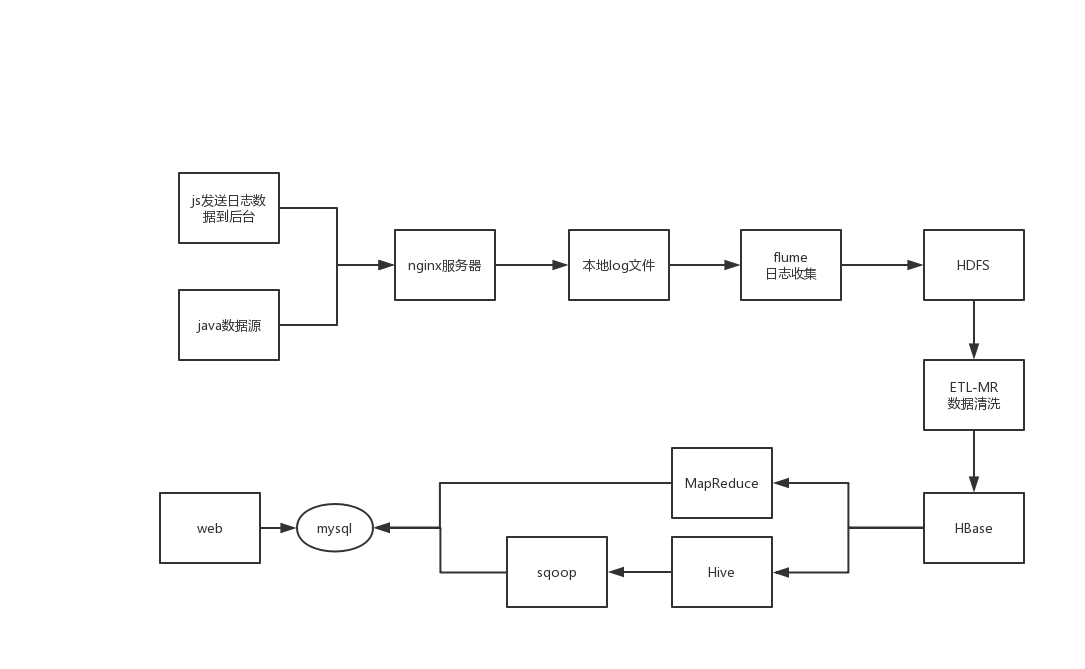
# Nginx配置
# Nginx安装之前的准备
yum install gcc openssl-devel pcre-devel zlib-devel -y
# Nginx 安装
./configure
make && make install
# 默认安装目录
/usr/local/nginx
# 配置Nginx为系统服务
cd /etc/rc.d/init.d/
vim nginx
#!/bin/sh
#
# nginx - this script starts and stops the nginx daemon
#
# chkconfig: - 85 15
# description: Nginx is an HTTP(S) server, HTTP(S) reverse \
# proxy and IMAP/POP3 proxy server
# processname: nginx
# config: /etc/nginx/nginx.conf
# config: /etc/sysconfig/nginx
# pidfile: /var/run/nginx.pid
# Source function library.
. /etc/rc.d/init.d/functions
# Source networking configuration.
. /etc/sysconfig/network
# Check that networking is up.
[ "$NETWORKING" = "no" ] && exit 0
nginx="/usr/local/nginx/sbin/nginx"
prog=$(basename $nginx)
NGINX_CONF_FILE="/usr/local/nginx/conf/nginx.conf"
[ -f /etc/sysconfig/nginx ] && . /etc/sysconfig/nginx
lockfile=/var/lock/subsys/nginx
make_dirs() {
# make required directories
user=`nginx -V 2>&1 | grep "configure arguments:" | sed 's/[^*]*--user=\([^ ]*\).*/\1/g' -`
options=`$nginx -V 2>&1 | grep 'configure arguments:'`
for opt in $options; do
if [ `echo $opt | grep '.*-temp-path'` ]; then
value=`echo $opt | cut -d "=" -f 2`
if [ ! -d "$value" ]; then
# echo "creating" $value
mkdir -p $value && chown -R $user $value
fi
fi
done
}
start() {
[ -x $nginx ] || exit 5
[ -f $NGINX_CONF_FILE ] || exit 6
make_dirs
echo -n $"Starting $prog: "
daemon $nginx -c $NGINX_CONF_FILE
retval=$?
echo
[ $retval -eq 0 ] && touch $lockfile
return $retval
}
stop() {
echo -n $"Stopping $prog: "
killproc $prog -QUIT
retval=$?
echo
[ $retval -eq 0 ] && rm -f $lockfile
return $retval
}
restart() {
configtest || return $?
stop
sleep 1
start
}
reload() {
configtest || return $?
echo -n $"Reloading $prog: "
killproc $nginx -HUP
RETVAL=$?
echo
}
force_reload() {
restart
}
configtest() {
$nginx -t -c $NGINX_CONF_FILE
}
rh_status() {
status $prog
}
rh_status_q() {
rh_status >/dev/null 2>&1
}
case "$1" in
start)
rh_status_q && exit 0
$1
;;
stop)
rh_status_q || exit 0
$1
;;
restart|configtest)
$1
;;
reload)
rh_status_q || exit 7
$1
;;
force-reload)
force_reload
;;
status)
rh_status
;;
condrestart|try-restart)
rh_status_q || exit 0
;;
*)
echo $"Usage: $0 {start|stop|status|restart|condrestart|try-restart|reload|force-reload|configtest}"
exit 2
esac
# 修改nginx文件的执行权限
chmod +x nginx
# 添加到系统服务
# 添加该文件到系统服务中去
chkconfig --add nginx
# 查看是否添加成功
chkconfig --list nginx
# 启动,停止,重新装载
service nginx start|stop
# 配置日志输出格式
log_format my_format '$remote_addr^A$msec^A$http_host^A$request_uri';
# location配置
location = /log.gif {
default_type image/gif;
access_log /opt/data/access.log my_format;
}
# Flume日志收集
# Flume 配置
# example.conf: A single-node Flume configuration
# Name the components on this agent
a1.sources = r1
a1.sinks = k1
a1.channels = c1
# Describe/configure the source
a1.sources.r1.type = exec
a1.sources.r1.command = tail -F /opt/data/access.log
# Describe the sink
a1.sinks.k1.type = hdfs
a1.sinks.k1.hdfs.path = /project/%Y%m%d
a1.sinks.k1.hdfs.filePrefix = log-
a1.sinks.k1.hdfs.rollInterval = 0
a1.sinks.k1.hdfs.rollSize = 10240
a1.sinks.k1.hdfs.rollCount = 0
a1.sinks.k1.hdfs.idleTimeout = 30
a1.sinks.k1.hdfs.fileType = DataStream
a1.sinks.k1.hdfs.callTimeout = 60000
a1.sinks.k1.hdfs.useLocalTimeStamp = true
# Use a channel which buffers events in memory
a1.channels.c1.type = memory
a1.channels.c1.capacity = 1000
a1.channels.c1.transactionCapacity = 100
# Bind the source and sink to the channel
a1.sources.r1.channels = c1
a1.sinks.k1.channel = c1
# 启动Flumne
flume-ng agent --conf-file project --name a1 -Dflume.root.logger=INFO,console